Octatrack tips | 2 samples 1 track = Microtiming | Zirio
✨ A little trick to alternate 2 samples on the same track
✨ The purpose of this short video is to work as a memo. You can save it, put it aside, like a post-it note on the corner of your desk. As a reminder:
⚙️ You have to set your track in slice mode (double tap on "SRC").
⚙️ To enter the 'microtiming' option, hold down a trig + one of the left or right arrows.
⚙️ To alternate the 2 samples: * Place 2 triggers side by side * The 1st one must be 1:2 ('microtiming' page) * Push the 2nd one as far left as possible using the microtiming function * The 2nd one must be 2:2 and parameter lock on slice 2 (or any other slices you want).
⚙️ You can merge this tip with the fill function (set the 2nd trig as a fill trig for exemple...).
More about the fill function right : Click here
Explore more music from Zirio : Click here
More Latest Content

Related Artists
Gustav Egevad aka PSYRROX is a neurologist and electronic music producer who has been creating melodic, quirky electronic music under the alias PSYRROX since the early 2000s. His musical journey began in childhood with early exposure to Jean-Michel Jarre…
Ethøs is a french electronic music producer based in Copenhagen, with over a decade of exploring music production, sound design and synthesizers. His musical journey began at a young age, with classical piano training and inspiration from Chopin and…
Mathias, who has been part of the Copenhagen music scene for many years, is now ready to present his solo project LYOE. This marks his debut as a solo artist and signifies a new chapter in his musical journey. Behind LYOE is Mathias Lyø Rosenkilde (b. 1991)…
Ësenaim. was born from an urge to share experiences of two aid workers when coming back from missions with Doctors without Borders (MSF). Together they worked in 20 countries affected by crises; cholera in Haiti, displacement in Congo, floods in South Sudan...
Helixrider is a German electronic music producer known for his eclectic soundscapes that blend atmospheric house with raw, experimental techno. His creations range from lush melodic house tunes to weird, energetic, and noisy techno tracks, with a signature style that...
UJTB (Uncle Joe the Bear) is a Sicilian electronic music producer, synths enthusiast and an adult nursing lecturer based in the North-West of England, Saint Annes on The Sea. UJTB started his music path when he was 17 years old…
Movement81 is the musical offspring of UK-based collaborative fine artists Jason&Becky. The project explores the interconnected wormholes between 1980s indie synth and 1990s dance in a spaceship from the future…
Sholinger is a producer, engineer and sound-designer from Berlin - a control freak with a passion for computers and studio gear. Working in the music- and media-industry since 2004 with many artists from different styles and genres…
Based in Lisbon, Portugal, Ikigai Cosmonaut is a solo instrumental music project that emerged in 2019, fueled by a compelling desire to overflow creatively. A self-taught musician since childhood, Ikigai Cosmonaut embarked on a journey driven by the thirst for…
LostaiZ is certainly not new in the electronic world. Over the years, his music has been streamed through some of the most important worldwide radios, like Ibiza Global Radio, SiriusXM, BBC Radio 1, Kiss FM UK and more.
cstl is a French electronic musician based in Copenhagen. His music blends ambient and minimal techno influences into raw, live-recorded soundscapes.
Miles is an electronic music producer based in Cologne, Germany, making songs and live jams somewhere between minimal/melodic techno and deep house.
South London based Electronic musician. After 10 years touring in bands focussed switched to electronic music and live performance.
A one man synthesist from Copenhagen, composing lo-fi ambient textures covered in dust.
Big City is a French producer, storyteller, and art maker. Like a wizard preparing his magic potion, B.C smoothly blends acoustic string eastern instruments with electronic soundscapes….
Andrea Calcagnini aka CALCK uses guitar and electronic hardware to compose extemporaneous layers, drawing inspiration from the context and extracting from his cultural baggage, built over years of improvisation and research…
Tim Meyer aka TimMey is a German composer for film and dance as well as an electronic music producer who expresses a warm and nostalgic emotional connection with his music while demonstrating a high energy level and massive sounds. His diverse background…
Making music with a small footprint. The soundscapes are driven by a philosophy. The scarcity of space in Tokyo (where the artist is currently based) sparkled, in 2020, the birth of HANJŌ, the name given to David Minton’s electronic music explorations…
Teder is an live electronic music performer from the Netherlands who was drawn back to the excitement of creating live music, trading his guitar for sequencers, synthesizers, and samplers. Inspired by the concept of the “electronic live set”, Teder set out to collect an eclectic array of highly …
Movement81 is the musical offspring of UK-based collaborative fine artists Jason&Becky. The project explores the interconnected wormholes between 1980s indie synth and 1990s dance in a spaceship from the future…
David Fidalgo, known as Atum Rex is a producer based in Madrid, Spain. Although he has always followed the music scene with great interest, it wasn't until 2020, in the middle of the pandemic, that he got hold of an Akai MPC and started making his own electronic music…
Berlin-based German-Costa Rican composer Federico Sauter writes music that delivers intensely emotional content, characterized by contrasting sections that reward dedicated listeners. His sound has been described as cinematic and often consists of minimal elements.
Wilk Kick is a sound artist from Gdansk, Poland. He currently lives in Copenhagen. Wilk Kick's musical journey started when he played local post punk bands as a bass player. His constant search of unique and original sounds naturally lead the discovery of effect…



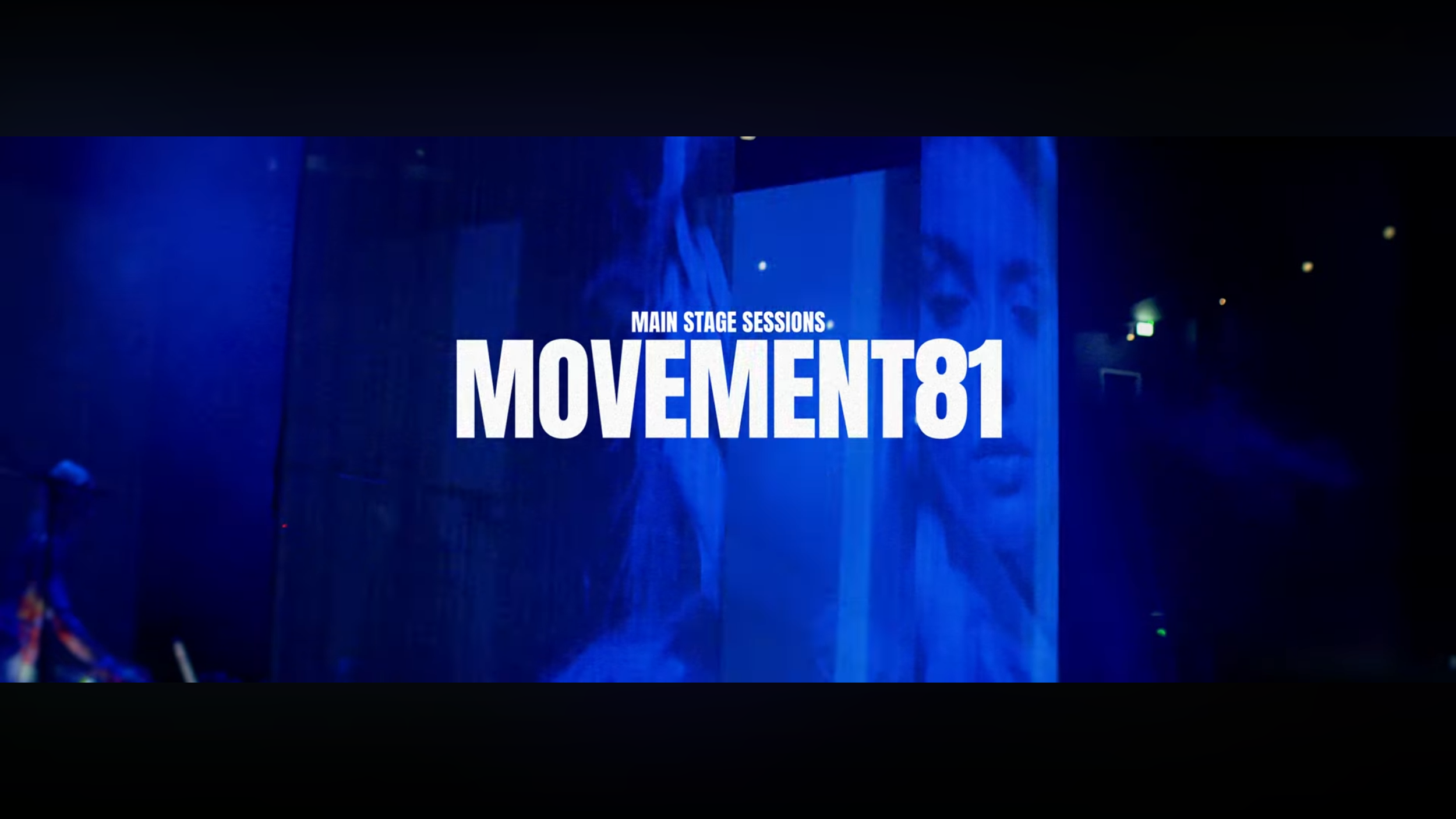



![No Comply [dark beats]](https://images.squarespace-cdn.com/content/v1/620278048bf0307f4b88589b/1769479602776-2OYD2EGQP9SR2M14GWGI/Screenshot+%28331%29.png)





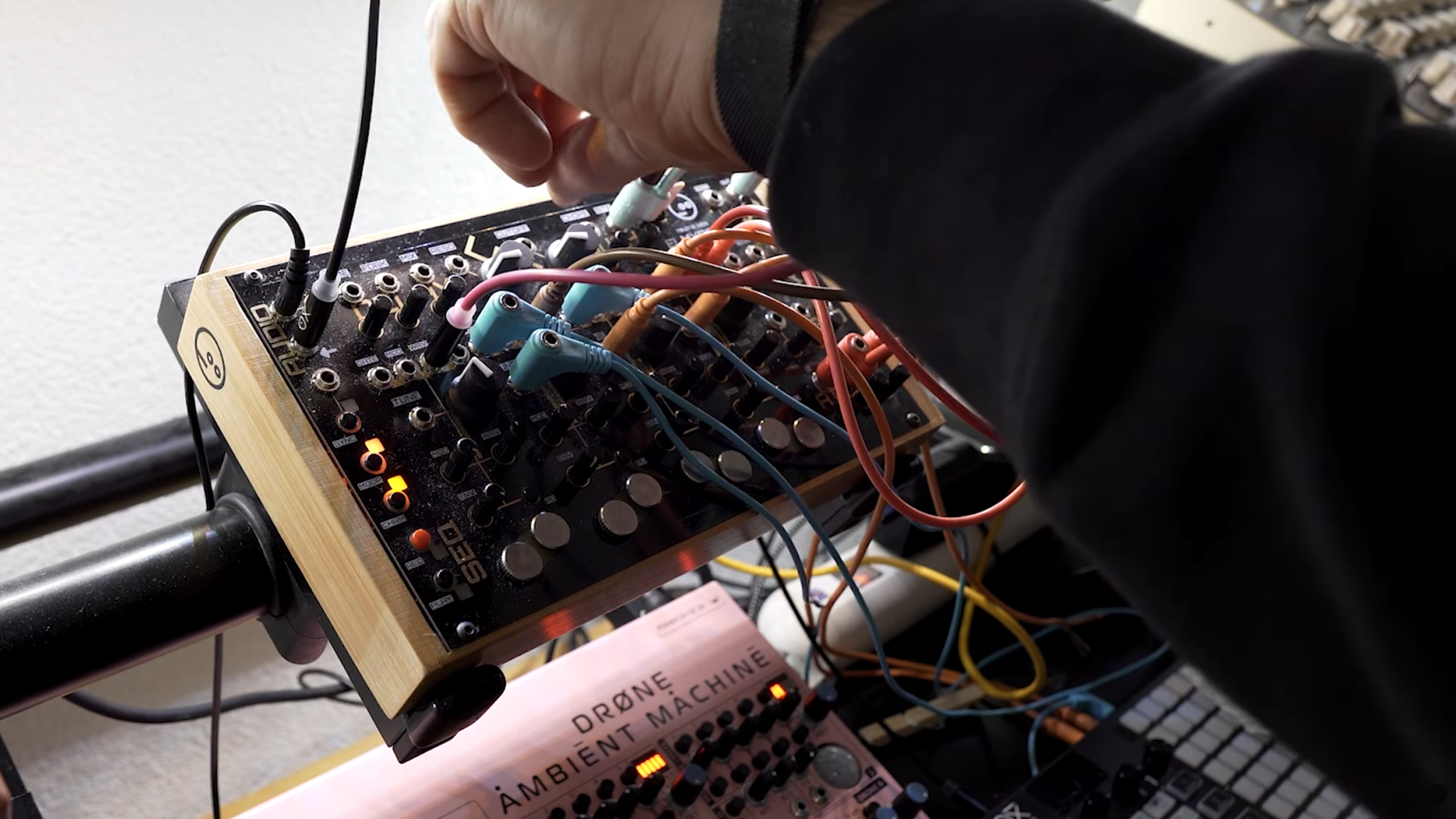



![The Finishing Touches of Christmas [chill beats]](https://images.squarespace-cdn.com/content/v1/620278048bf0307f4b88589b/1766959428503-IS5CG05XLZAABRWLBBRM/Screenshot+%28320%29.png)








![Rattle [experimental beats]](https://images.squarespace-cdn.com/content/v1/620278048bf0307f4b88589b/1766075365936-THJ7HNZJFHED4NG80AMB/Screenshot+%28311%29.png)
































